
Calculator
Your phone’s calculator adds,
subtracts, multiplies, divides, and
converts currency.
Remember! Your phone must be
switched on to use this feature. Do not
switch on the phone when wireless phone use is prohibited
or when it may cause interference or danger.
Using the calculator
1. Press Menu 7 (Calculator)
2. Enter the first number in the calculation (press # for
decimals)
3. To add, press
∗
(
+
appears)
To subtract, press
∗∗
twice (- appears)
To multiply, press
∗∗∗
(* appears)
To divide, press
∗∗∗∗
( / appears)
To add a decimal, press the # key
4. Enter the second number
Repeat these steps as many times as needed.
Press Clear to erase any mistakes.
5. Press Options. With Equals highlighted, press OK
Note: You can also choose
Add
,
Subtract
,
Multiply
, and
Divide
from the list of options.
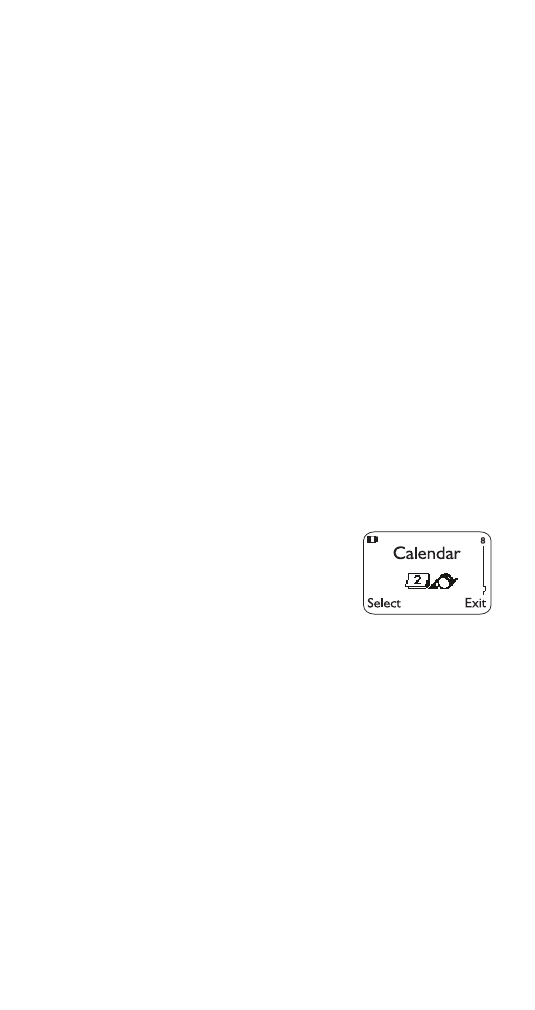
19