
ABC mode
When you need to enter letters into your phone, it will
automatically switch over to
mode.
Your phone displays the
icon to indicate that your
phone is in ABC mode. It also displays when you are
viewing names rather than numbers.
When
is displayed, you can enter these characters
(see below):
Key
Characters
Key
Characters
1
.,’?!-1
7
PQRS7
2
ABC2
8
TUV8
3
DEF3
9
WXYZ9
4
GHI4
0
Enters an empty space, 0
5
JKL5
∗
(See next page)
6
MNO6
#
Changes letter case; long
press toggles between
ABC/abc and 123 mode
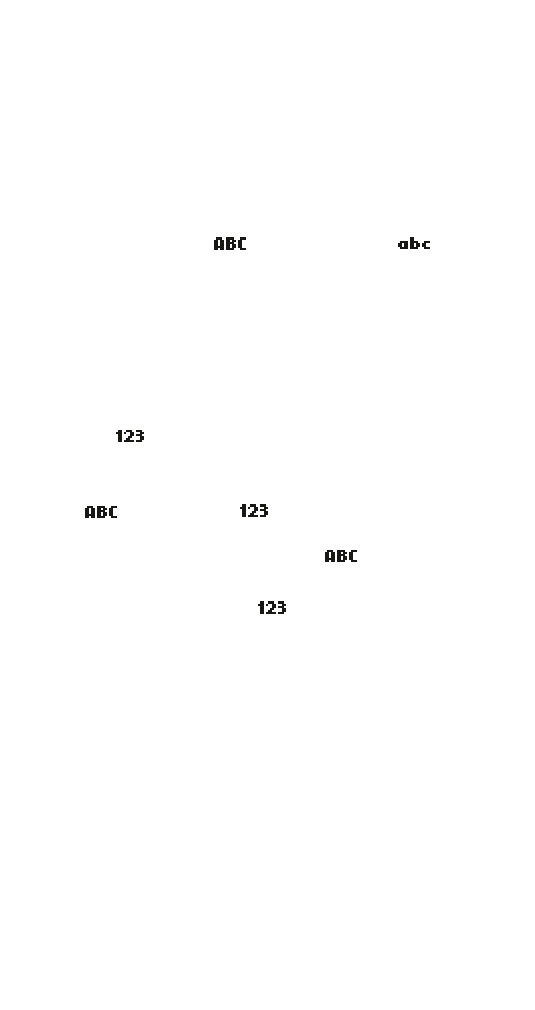
37
While you’re editing a name, the
V
key will move the
cursor to the left, and
W
will move it to the right.
Press Clear to correct any mistakes.
If you wish to enter an empty space between
characters, press 0 for each space.